Themes: DataGrid
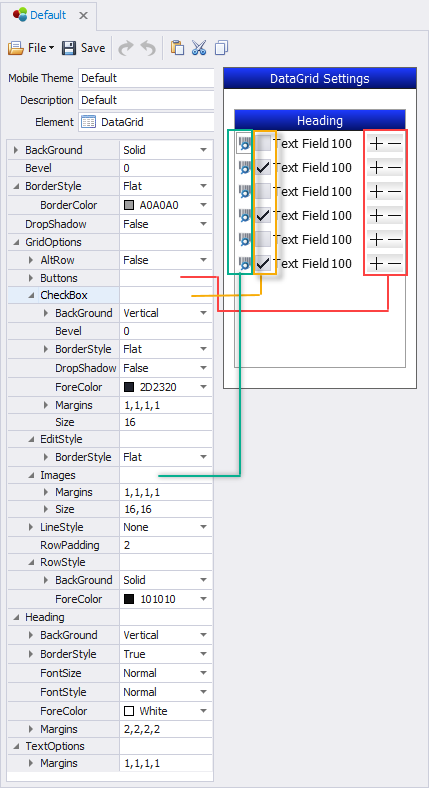
The DataGrid object supports binding large sets of data and displaying it in columns and rows so that users can view, select and edit the data.
Data edits (adding, modifying and deleting text in a cell at runtime) are supported in the DataGrid -- scripting for data edits is not required.
To add, populate, and manage the contents of the DataGrid, use VBA scripts.
To stylize alternating rows, use the Alternate Item and Background properties.
To stylize the checkbox, see the Items: CheckBox property. Note that the CheckBox itself will not display here. CheckBoxes are visible only at runtime. To enable a CheckBox, select it from the Solution Designer > DataGrid >Columns > (Style) list.
Note that the Column styles (how the contents are formatted as text only, as a checkbox with text, with decimals, or as images etc) is set in the Solution Designer for the DataGrid control.
Refer to VBA Language Extensions, Prompt-Specific Extensions such as List for details.
For property descriptions, see Graphical Control Properties.